Read the description, it is important!
Hello everyone!
This is my third box, Resident Evil 6 for PSVita (Yes, I love the world of portable consoles :P).
I think it's my best work.
This time I would like an evaluation of the box (A scale from 0 to 5), but always remembering that I just started to make custom box.
P.S. (For Vince 1990) I tried to make a spine, but resulted stretch and low resolution, so I preferred to maintain a high level of the box.
 Resident Evil 6 PSVita Box Cover Comments
Resident Evil 6 PSVita Box Cover Comments
Comment on Matteo Di Cola's Resident Evil 6 PSVita Box Art / Cover.
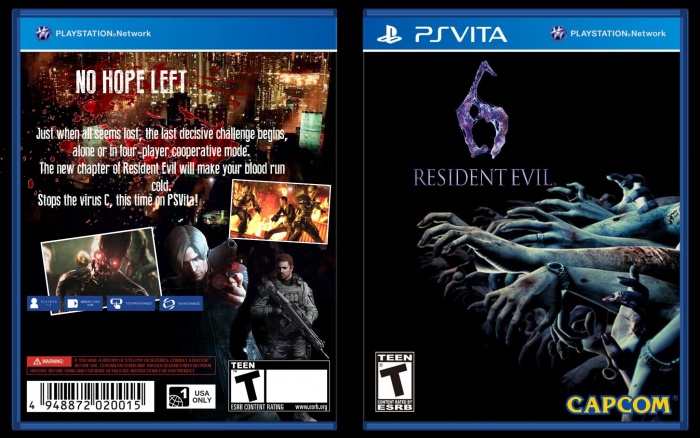
The front looks good, nice and simple which is how I like covers. The back is better than the last one but still needs work, more description and a smaller size for the text. The images look good and are high quality. Try adding one more to feel some empty space. The details at the bottom of the box need to be changed to white to do this on photoshop go to Image > Adjustments > Invert. Good work my friend keep it up. :)
[ Reply ]
for the text at the bottom make sure to select just the text before inverting.
[ Reply ]
@AlternationHD Sorry,but i don't use photoshop.
Thank you,Next time I will make a longer description (though this time I took one of the real game) and add space.An evaluation?
[ Reply ]
@Matteo Di Cola what do you mean?
[ Reply ]
@AlternationHD I would like a vote, so I know what I was good or not
[ Reply ]
@Matteo Di Cola im stupid :P
3/5 Design and Quality
5/5 Improvement and Effort
[ Reply ]
@AlternationHD Oh,thank you!
[ Reply ]
@Matteo Di Cola a good way to make a spine is if you extend your image from the front cover over so it covers the spine and add a simple logo
[ Reply ]
@AlternationHD Yes, I thought about it later (I'm an idiot xD)
[ Reply ]
Hey man. Your overall quality is getting better. I really like the front, great work.
The back is more visually interesting than your previous box. However still needs work, try to make things more aligned. Words and screenshots look a bit jumbled. I also think the word "cold" could move up a line next to "make your blood run..."
finally you can't read the legal text. You should make it white.
Fair enough for the spine. But keep trying in the future. I don't do scales but all you need to know is you are getting better little by little. Just like everyone else. Just keep taking advice. Maybe have a look around on vgba and like some people's cases. Which you like and take inspiration from.
[ Reply ]
Thanks, Vince! In fact, the description could be more aligned. Anyway, thanks again! I will try to see the other box and make me come some idea, for the box and the spine.
[ Reply ]
@Matteo Di Cola good luck!
[ Reply ]
goood JOB
[ Reply ]
Thank you!
[ Reply ]