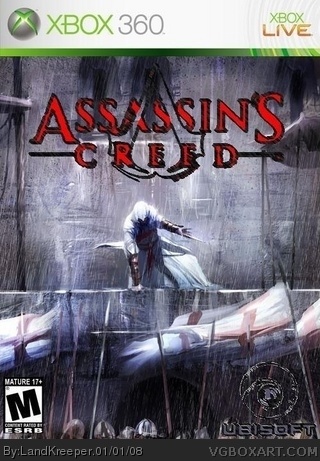
[ Box updated on January 1st, 2008 ] [ original ]
 Assassin's Creed Box Cover Comments
Assassin's Creed Box Cover Comments
Comment on LandKreeper's Assassin's Creed Box Art / Cover.
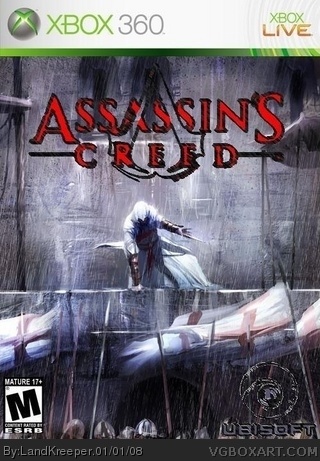
[ Box updated on January 1st, 2008 ] [ original ]
Comment on LandKreeper's Assassin's Creed Box Art / Cover.
What do you think? My first box I submited. Im working on a Assassins Creed 2 box and am taking all adviced to help me on my second box. Thnx for the help!
________________________
P.S-Happy New Year!!
Edited at 1 decade ago
[ Reply ]
Uhhhhhhhh not so good. I have to say this isnt one of the best A.C boxes ive seen on this site
Edited at 1 decade ago
[ Reply ]
TO ALL COMMENTERS:I dont go for perfection and all that crap. I make boxes that are different, that will stand out alittle from the hordes of generic looking ones that fill the site. I just say this after seeing other boxes getting bashed for perfection on ever little part that may look alitte different from another box. Anyway, any advice or suggestions for fututre boxes and any rating, comments, pro, cons, anything will help.
[ Reply ]
#3, Yea uhh go to the forums and look for a help forum that will help you out
[ Reply ]
Ignore Jevan.
Anyway, this ain't bad for a first. But there are a few crits I have.
-I think sticking to the official logo should be fine. This logo looks ugly IMO.
-You should use the official Ubisoft logo.
-The ESRB logo should be slightly bigger.
Other than that, it's a good start and has potential. For now I'll give a 3/5.
BTW, what program do you use?
[ Reply ]
#5.I used a combo of paint and Photoshop Image Ready
I just did a custom logo because I like to change up the titles from the origonal on boxxes I work on, and I did the Ubisoft to match it.
Edited at 1 decade ago
[ Reply ]
#6, Im not picking on you I was suggesting if you want to get better than go to the forums that coul help you out. Just try to make a box that you could actually picture seeing on a shelf at gamestop. Thats what I try to do
[ Reply ]
#6, Do you have Photoshop? If you do, try to make use of it instead of Paint.
[ Reply ]
I dont have the reg. photoshop, but I just use paint to put everthing together, but when its saved it messes it up and distorts it. I use photoshop image ready to do titles and other part.
[ Reply ]
#9, What do you mean by reg. photoshop?
[ Reply ]
#9, No wonder imageready is for videos it isnt meant for reg. pictures
[ Reply ]
#10, It means regular
[ Reply ]
I dont think its for vids, its basicly the regular photoshop but it doesnt have some features. Even so, its worked for me so far but Im still trying to get some good programs.
Edited at 1 decade ago
[ Reply ]
#13, Hmmm, I think it's Photoshop Elements, I might be wrong though. However, if you still have any sort of Photoshop program (NOT ImageReady), try to make the fullest of what you are able to do on the program.
[ Reply ]
#13, No believe me imageready is meant for videos. I mean u could do a bit a of stuff that you could do in reg. photoshop but most likely it wont come out right
[ Reply ]
#15, T's meant for making animated GIFs...
[ Reply ]